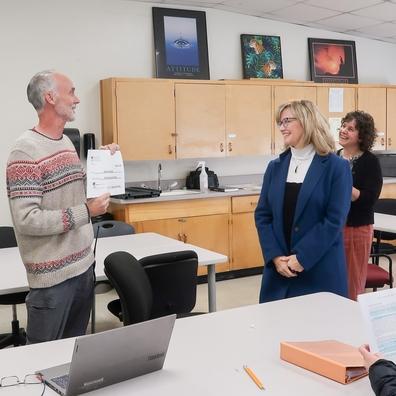Don’t Take the Bait: How to Recognize a Phishing Scam
November 3, 2025
Phishing scams are one of the most common ways scammers try
to steal your personal or financial information. These scams often come in the
form of official-looking emails, text messages, or even social media that
appear to be from your bank, a well-known company, or a government agency.
Because they look legitimate, phishing messages can be very
effective in tricking people into clicking links, downloading attachments, or
entering sensitive information.
“Phishing scams are designed to look real, but there are
always subtle clues,” says Heather Barnhart, BSA/Fraud Officer at Opportunity
Bank. “It’s important to slow down and examine the message before taking
action.”
How to Spot a Phishing Scam
Here are some common signs that a message might be a
phishing attempt:
- Generic greetings like “Dear Customer” instead of using your name.
- Misspellings, grammatical errors, or fonts that seem out of place.
- Slight variations in logos or company names—like “PayPall” instead of “PayPal.”
- Urgent language pressuring you to “act now” or “verify your account immediately.”
- Links or attachments that you weren’t expecting.
- The sender’s email address appears to be a personal email (Gmail, Hotmail, Outlook).
“Never click on links, download files, or call phone numbers
from suspicious messages. These can install malware on your device, lead you to
fake websites, or to individuals claiming to work for government agencies or
companies. A legitimate business will never contact you to tell you there was
fraud on your bank account or credit card, and they do not need to see your
bank account to refund a charge,” adds Barnhart. “If the person on the phone
asks to access your computer or online banking, hang up and call your local
branch for assistance."
What You Can Do
- Don’t click. If you receive a suspicious or unexpected message, don’t click any links or open attachments.
- Verify the source. Contact the company directly using a trusted phone number or website. If the email says you have been charged for something, call your bank to verify the charge.
- Report it. Forward phishing emails to the FTC at reportphishing@apwg.org and report texts to 7726 (SPAM).
Remember, Opportunity Bank of Montana staff will never
initiate a request for sensitive information from you, including your:
- Social Security Number
- Username and passwords
- Account information
- Full card details or PIN
Additional Resources:
- Federal Trade Commission (FTC) – How to Recognize & Avoid Phishing Scams
- Federal Communications Commission (FCC) – How to Report Spam Texts